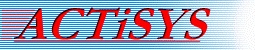| -- Technical Support
& Trouble Shooting Guide --
ACTiSYS Corporation has provided this online section of trouble shooting guidelines for
your review. In order to save yourself valuable time, please review
them before contacting our technical support team.
ACT-IR100S
Intelligent Serial IrDA adapter FAQ
Q:
How to connect the 100s to a modem device?
A: The RS-232C signals of
100s are DTE (Data Terminal Equipment) and most modem devices are
DCE (Data Communication Equipment). So you can connect the
corresponding signal names of 100s and modem, e.g. TxD to TxD, RxD
to RxD, DTR to DTR, DSR to DSR, RTS to RTS, CTS to CTS, etc.
Q:
How to connect the 100s to a serial printer?
A: You must check your
printerís RS-232 port definition to see if it is DCE or DTE. If it
is DTE a cross connection is needed. If it is DCE no cross
connection is needed. (Ref. Userís manual, part 4 How to connect)
Q:
Originally my device used three wires (TxD, RxD and GND) for cabling
communication. Can I use your 100s to replace the cable?
A: Yes, you can. But please
take care of the wiring of some signals, such as DSR CTS DTR and
RTS.
100s
uses two signals, RTS and CTS, for the flow-control between it and
your device. Please note that we are not talking about the IrDA flow
control between two IR devices, which is done by TinyTP protocol and
IrLAP. 100s uses DTR and RTS (true=high level) to indicate that it
is POWER ON and able to receive data and your device should use DSR
and CTS to indicate that. Because your device does not use the two
signals so that the communication program may have no Flow-control
or use XON/XOFF (software handshaking). Anyhow you must pull up the
two signals DSR and CTS to high and leave another two inputs DTR and
RTS not-connected.
Q:
Is the RS-232 communication speed setting for IR communication?
A: No. It is for the RS-232
communication between 100s and your device. The real speed of IR
communication has nothing to do with it. It can be higher or lower
than the RS-232 speed. The IR communication speed will be determined
by negotiation of the two IR devices. 100s has buffers for data in
and data out and it has its own flow-control (TinyTP) to guarantee
the quality of the IR communication.
Q:
which mode my device should use, primary or secondary?
A: The default setting of 100s
is both Primary/Secondary. It will automatically select a correct
mode during IrDA discovery process. That is if the another IR device
is a secondary it will work as a primary. If the another one is
primary it will be secondary.
Anyhow you
have other two selection, set to Primary or Secondary. But please
remember the both sides must be different mode.
If the
problem is still unsolved, please contact ACTiSYS technical
support.
|